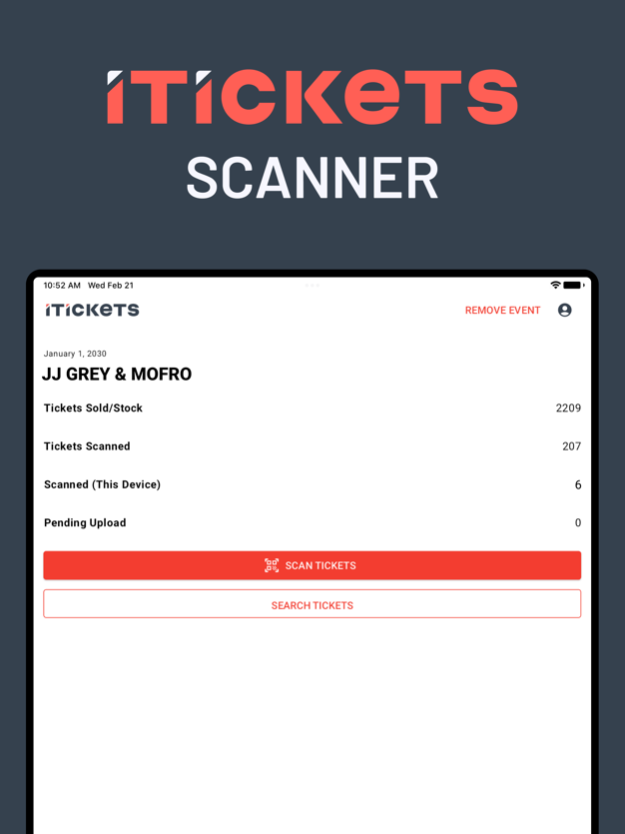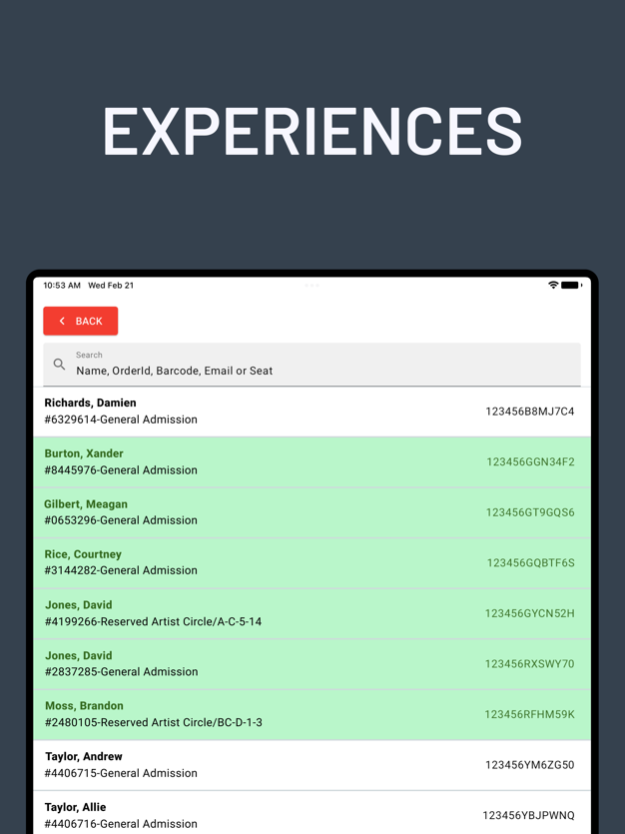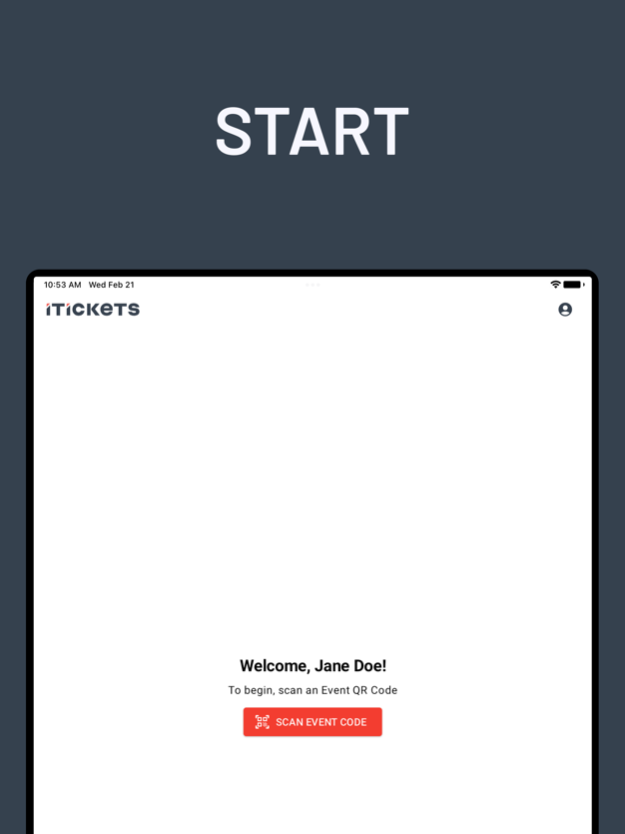iTICKETS Scanner 4.4.2
Continue to app
Free Version
Publisher Description
Start scanning in seconds with the iTickets Scanner app. Simply install the app on an Apple device with a camera, scan the Event QR code, and instantly start scanning tickets.
Key Features:
Live Attendance Tracking: Access real-time scans across multiple devices at different entry points.
One-Touch Check-In: Customer lost their tickets? Simply search for it in the app and swipe to check them in.
Offline Recovery: If your wifi or data connection is poor, the app will continue to scan tickets in Offline Mode so traffic can keep moving. Once a connection is reestablished, the tickets will synchronize to the server and all other scanning devices.
Quick Order Review: Search for any ticket by name, order number, barcode ID, and status; then in one tap, access their full details in Box Office.
Easy Setup: Simply scan the event QR code and the scanning device is ready to go. No more plugging in login information on each device!
Live Totals Per Device: View the number of tickets scanned per device in real-time. If an entrance is getting high traffic you can send more devices there to move traffic quicker.
For more information, visit the Box Office Scanning page on any of your events selling with iTickets: https://www.itickets.com/boxoffice/
What is iTickets?
iTickets is an event ticketing and advertising service, and the source for events. As one of the industry’s first event websites in the US, Canada, and South Africa, we have become a trusted brand among event professionals and ticket purchasers.
Mar 27, 2024
Version 4.4.2
Various bug fixes.
About iTICKETS Scanner
iTICKETS Scanner is a free app for iOS published in the System Maintenance list of apps, part of System Utilities.
The company that develops iTICKETS Scanner is iTickets. The latest version released by its developer is 4.4.2.
To install iTICKETS Scanner on your iOS device, just click the green Continue To App button above to start the installation process. The app is listed on our website since 2024-03-27 and was downloaded 1 times. We have already checked if the download link is safe, however for your own protection we recommend that you scan the downloaded app with your antivirus. Your antivirus may detect the iTICKETS Scanner as malware if the download link is broken.
How to install iTICKETS Scanner on your iOS device:
- Click on the Continue To App button on our website. This will redirect you to the App Store.
- Once the iTICKETS Scanner is shown in the iTunes listing of your iOS device, you can start its download and installation. Tap on the GET button to the right of the app to start downloading it.
- If you are not logged-in the iOS appstore app, you'll be prompted for your your Apple ID and/or password.
- After iTICKETS Scanner is downloaded, you'll see an INSTALL button to the right. Tap on it to start the actual installation of the iOS app.
- Once installation is finished you can tap on the OPEN button to start it. Its icon will also be added to your device home screen.